Two Quick Tips to Write Like You Talk
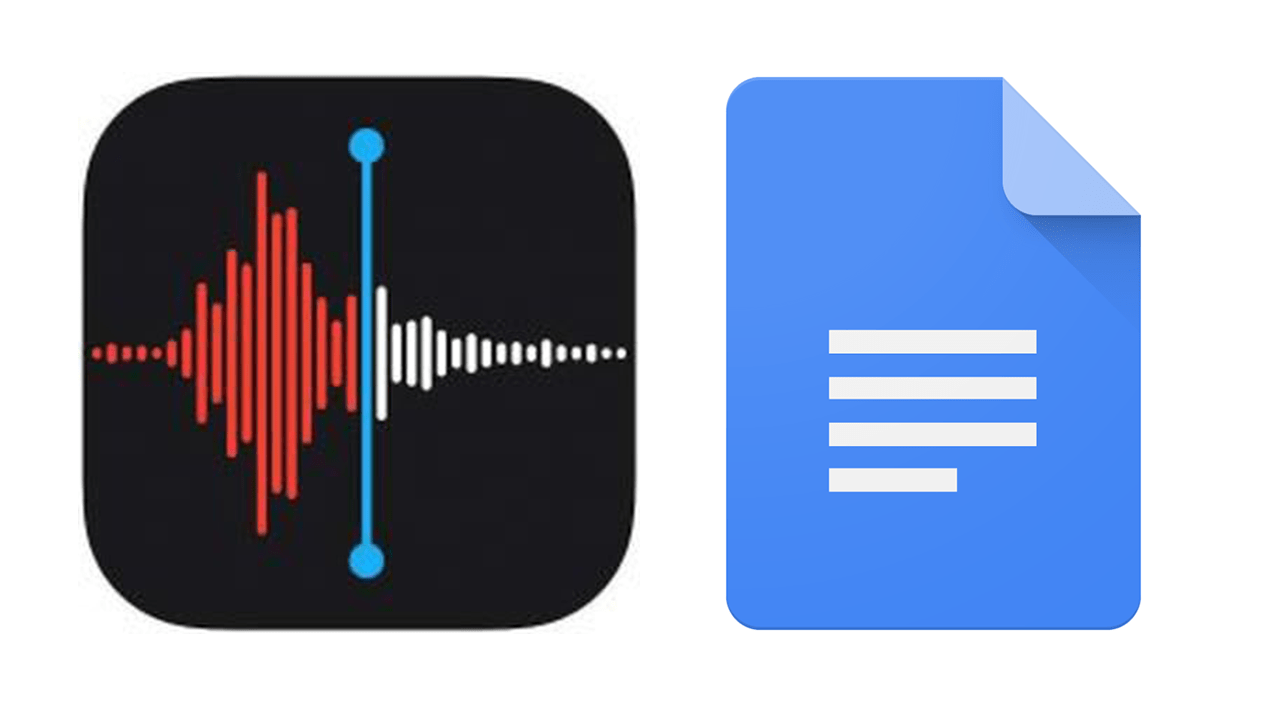
I wrote this blog using the Google Microphone Voice Writing thing in Google docs. I think Google might call it Voice Typing.
Open Google Docs. Go to Tools and when you’re ready to speak, click the microphone.
You can say “new paragraph,” “comma,” or “period.” It’s an easy way to quickly Gerst your thoughts into a word document.
It’s that simple.
Another option is to use the voice memo app on your phone. Hit record and start talking. Then send the audio recording on to a transcription service like Rev.com and you can quickly have your first draft of your blog.
We tend to be more comfortable talking about things than we are writing them from scratch. Using these tools helps you quickly take your thoughts and turn them into content.
The goal is to make writing sound the way you talk. Two easy ways to do that are with the Google voice recorder in Google Docs or the voice memo app on your phone combined with a quick transcription service.
Storytelling comes down to keeping it simple, focusing on one big idea, telling the story in your voice and making the story for your target audience.